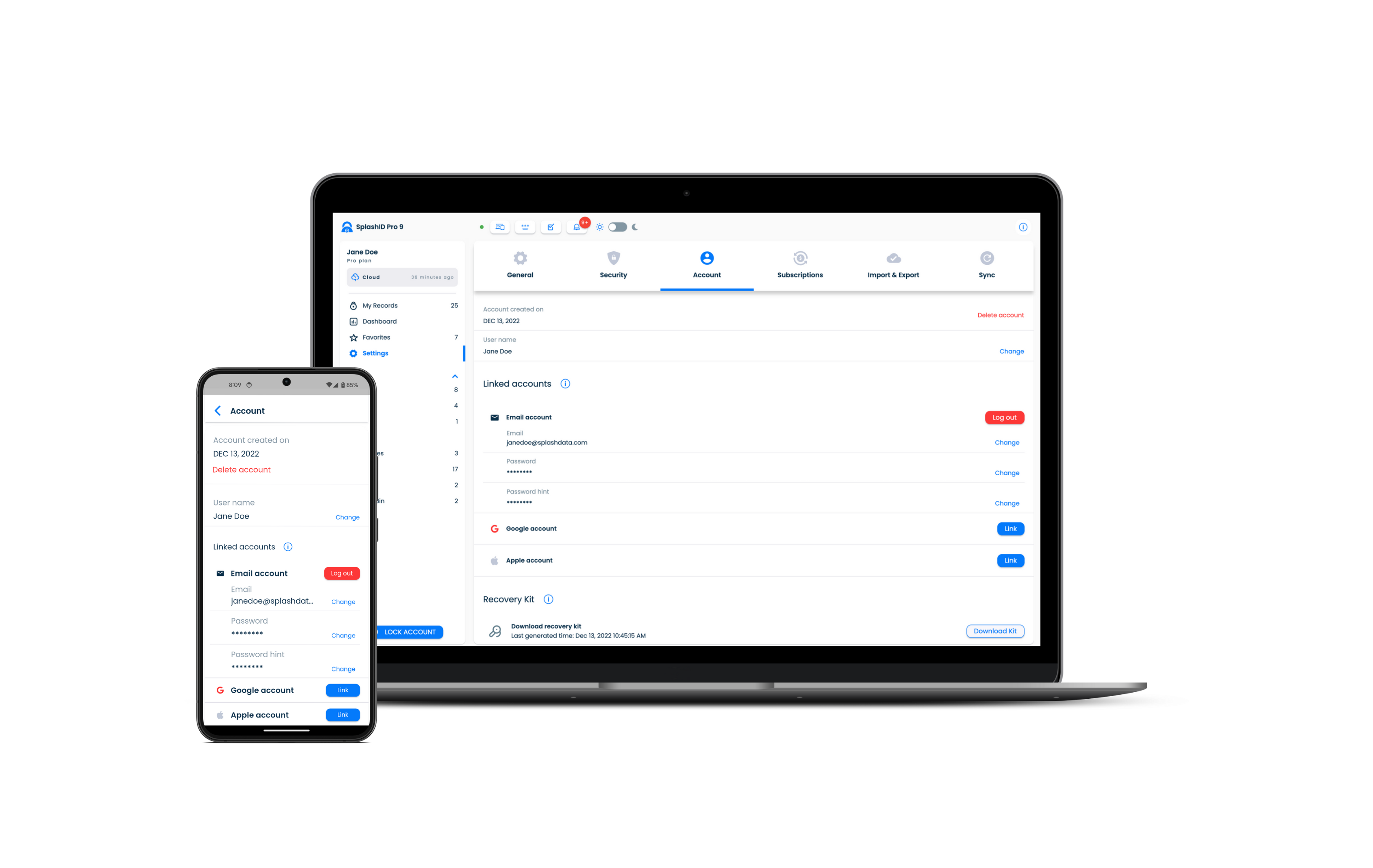SplashID Pro 9

Learn how to migrate from SplashID Safe.
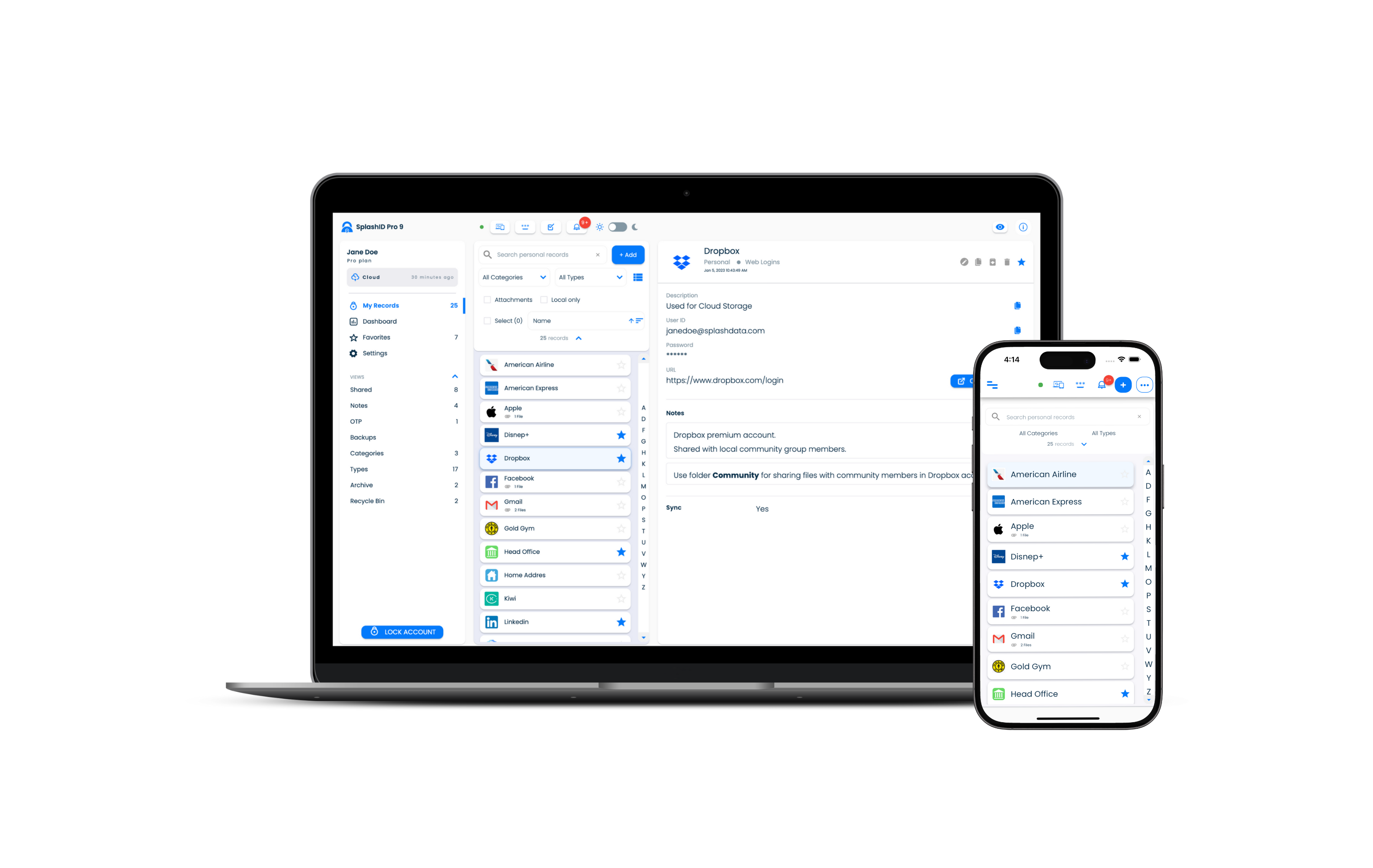
How does it work?

Install a desktop or mobile app
Download the SplashID Pro 9 app from here.
SplashID Pro 9 is available on all your favorite mobile devices, laptops, desktops and browsers.


Create your account
Sign up for free with your email address and a master password. Your master password will be used to encrypt all your SplashID records. Make sure it's a good one.
From now on, it's the only password you need to remember!
You can choose to sign up with a Google account or an Apple account also.


Sign in to your account
Sign in with the option you chose during setup. This will be either your email address and master password, or your Google account or your Apple account.
On the first sign in, follow the steps to complete the initial account setup.


Get a Pro license
Get your SplashID Pro 9 license here. You can also buy multiple licenses for your family or friends.
A Pro license gives you unlimited installations, choice of syncing, automated cloud backups, and in built sharing with trusted users.
After signing in to the application, you can manage all your subscriptions in the settings section.
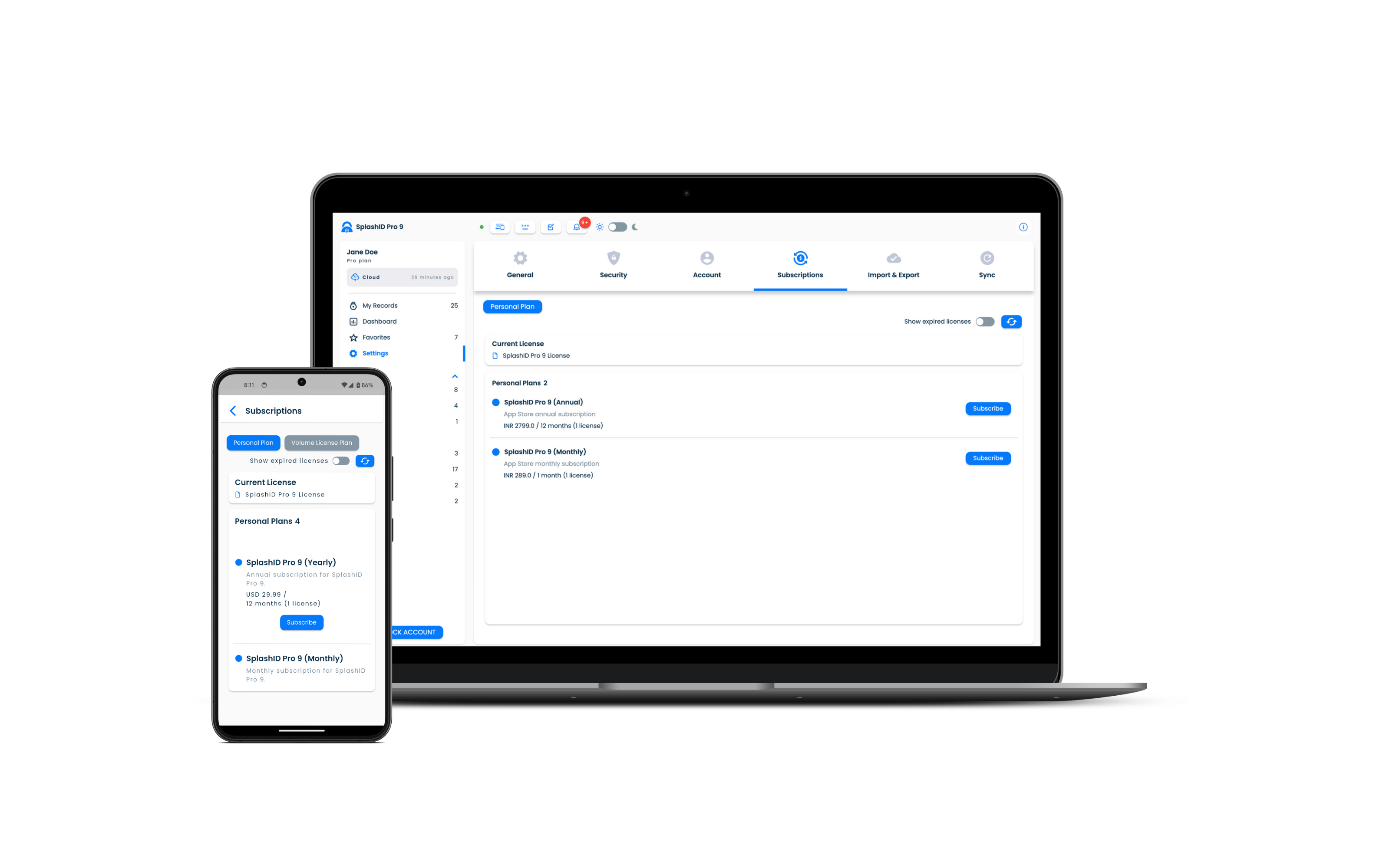




Available on multiple platforms






Customer Reviews
We offer a simple pricing plan for you
Free Plan
Pro Plan